How to Use Windows Password Key. Windows password key software has to be PassFab 4WinKey, it is designed in a way that it can recover any windows account password within a blink of an eye, also with this unique system, one doesn't need to reformat or reinstall the whole system. Windows Password Recovery Enterprise is professional Windows password recovery tool to reset forgotten Windows login password and Domain administrator password. With this tool, you. The followings are about how to crack Windows 10 activation for free. Remove Windows Login Password 3 steps for whole password remove process. Enable/Create Administrator One click for creating new administrator and enable the disabled account. Easy to use No need of any professional knowledge or password reset disk.
Download a free demo version of 4WinKey Standard in any accessible PC. Click 'Windows Password Key Standard.exe' to install program it. Then follow the instructions below to reset Windows password:
Part1. Burn Program to Vacant CD/DVD
Step1. Run 4WinKey and click 'Browse' to choose the existing 4WinKey image file. The file is usually located as the default.
Step2. Select 'CD/DVD' and specify the CD burning drive from the pull-down list. Insert a blank CD/DVD disk into the CD-ROM drive.
Step3. Click 'Burn' to start burning process. It may take a few minutes. Then click OK and eject CD after burning successfully completes.


Part2. Reset Windows Password with Bootable CD/DVD
Step 1: Insert newly created CD/DVD into your password-protected computer and reboot your PC from CD/DVD/USB disk: press 'F12' to enter “Boot Menu”. Select CD/DVD disk from the list and then hit 'Enter'.
Step2. Type ID number of protected Windows installation or 0 to continue or quit operation.
Step3. Type its number of protected account to choose the user whose password you want to reset and press 'Enter'.
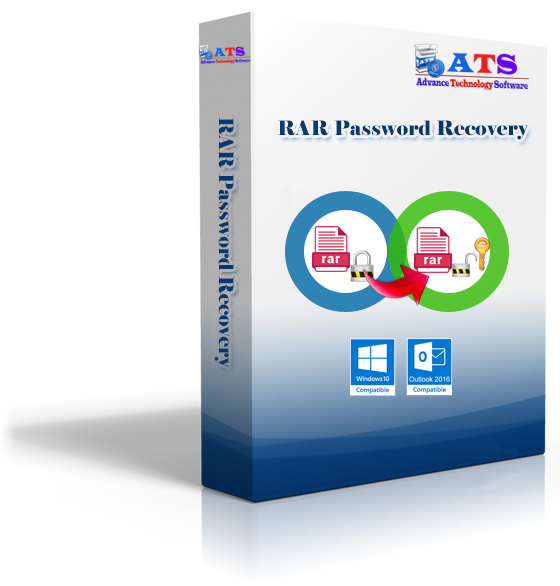
Windows Password Key Enterprise Kickass Free

Windows Password Key Enterprise Kickass Key
Step4. Type 'y' to confirm your operation. After that, you will be asked: 'Reset password for another account? (y/n)'. Type 'y' to reset password for another account or type 'n' to exit. Eject CD/DVD and restart your PC. Now you can log in your computer without any password.